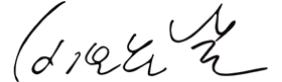By pre-registering for Shop Pay, your "credit card information," "name," "shipping address," and other details will be automatically filled in when you make a purchase, allowing for a smooth buying experience. This is recommended for those who want to save the hassle of entering information on the payment screen during checkout.
You can register for Shop Pay here.
You can register for Shop Pay here.
Shop Pay Registration Instructions
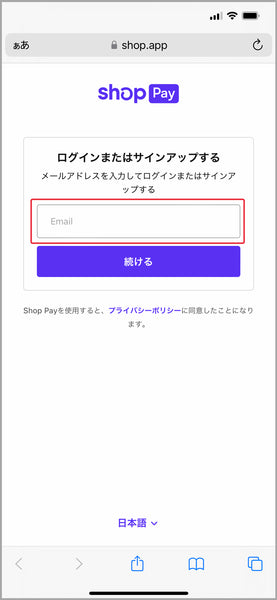
❶Enter your email address

❷Enter your smartphone number

Enter the code received in the smartphone message.

❹Register your address and card information
Your registration for Shop Pay is complete here.
Steps for Purchase

After selecting the product, click the "Purchase with Shop Pay" button.
If there is no "Buy with Shop Pay" button, click on "Other payment methods."
If you wish to continue shopping, please click "Add to Cart" to continue shopping.

Confirm that the information registered with Shop Pay is reflected and click "Pay Now."

The payment is completed and the purchase is made.

After selecting the product, click the "Purchase with Shop Pay" button.
If there is no "Buy with Shop Pay" button, click on "Other payment methods."
If you wish to continue shopping, please click "Add to Cart" to continue shopping.

Confirm that the information registered with Shop Pay is reflected and click "Pay Now."

The payment is completed and the purchase is made.